© 2017 - 2020 Tech SNA • All Rights Reserved •
Microsoft Reduce Unwanted Notifications on Windows 11. Microsoft is addressing the issue of unwanted notifications in Windows 11 with a new feature called “Smart opt-out” alongside improvements to urgent notifications. Notifications from various apps and websites have become a nuisance for many users, often interrupting work or other activities. While Windows 11 already includes “Focus Assist,” a feature designed to reduce distractions by limiting notifications, Microsoft is taking further steps to enhance the user experience.
Reducing unwanted notifications: Windows 11’s smart opt-out in action
The new “Smart opt-out” feature aims to minimize notification spam by identifying apps users do not engage with regularly and suggesting the disabling of notifications from these apps. For example, if a user hasn’t interacted with Outlook notifications for a month, they will receive a notification asking whether they would like to turn off Outlook notifications. This recommendation provides users with an easy way to declutter their notifications and focus on essential alerts.
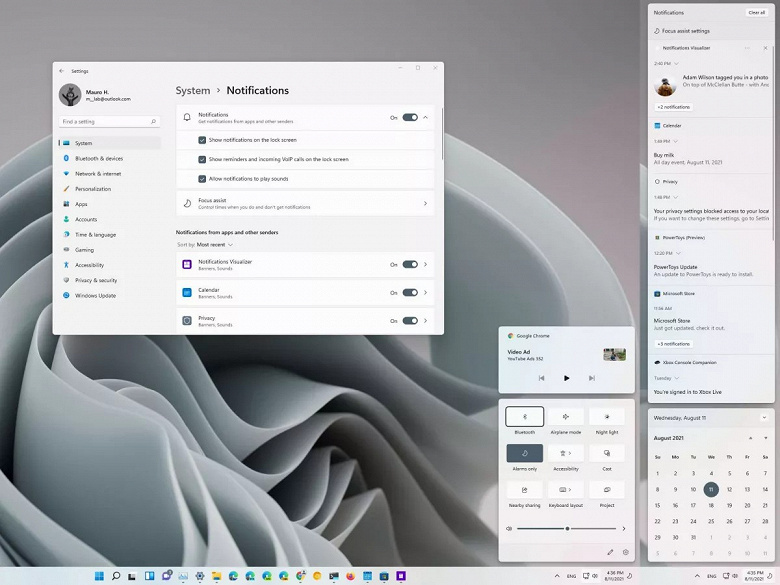
This approach, inspired by email filters that have been in use for years, should significantly improve the user experience in Windows 11 by reducing the number of unnecessary notifications. Importantly, “Smart opt-out” will not impact notifications from apps that users interact with frequently, ensuring that users still receive relevant updates.
Windows 11 urgent notifications feature
In addition to “Smart opt-out,” Microsoft is working on enhancing the handling of urgent notifications in Windows 11. Users will have more control over high-priority notifications from both first-party and third-party apps, allowing these alerts to bypass the Focus Assist (Do Not Disturb) settings. For example, an app can send a notification asking if the user would like to “Allow important notifications,” enabling high-priority alerts to come through even in Do Not Disturb mode.
As “Smart opt-out” is a minor addition to the operating system, it is expected to arrive in the production channel in the coming months via Windows 11’s new configuration updates. These changes are part of Microsoft’s ongoing efforts to enhance the user experience in Windows 11, with a focus on reducing distractions and allowing users to concentrate on their work or other tasks.
We hope this post helped you to find out that Microsoft Reduce Unwanted Notifications on Windows 11.
We love to hear your comments on this article. Please feel free to leave any comments here.
If you liked this article, then please share it on Social Media sites. You can also find us on Facebook, Twitter, Instagram, and Telegram.
Thanks for reading this article.

