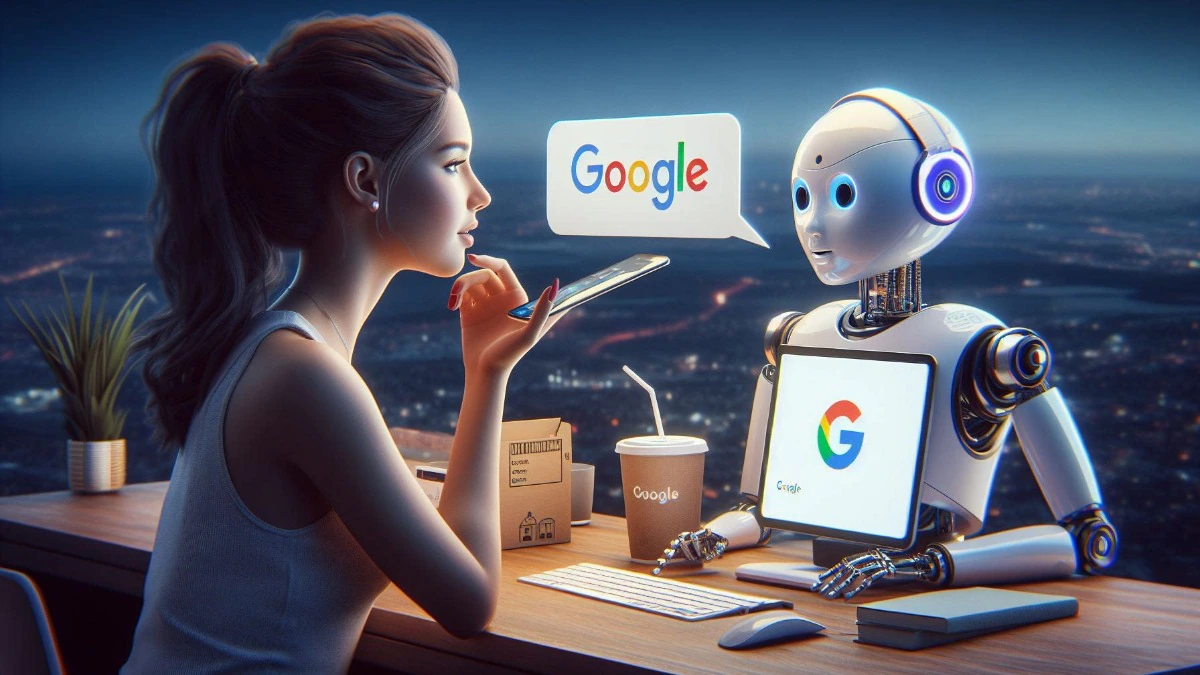© 2017 - 2020 Tech SNA • All Rights Reserved •
Google Gemini May Soon Be Easily Accessible Via Chrome Browser. Microsoft integrated its Copilot generative AI chatbot into its own Edge browser last year, back when it was still called Bing AI. More recently, it looks like there are signs that Google is trying to do the same with its own Gemini and Chrome. Accessing the former can be done from the latter’s address bar.
As Windows Report notes, the feature is currently being tested in the Canary build of the Chrome browser. While typing into its address bar, an option to chat with the bot appears at the bottom, with the prompt “Type @gemini to Chat with Gemini”.
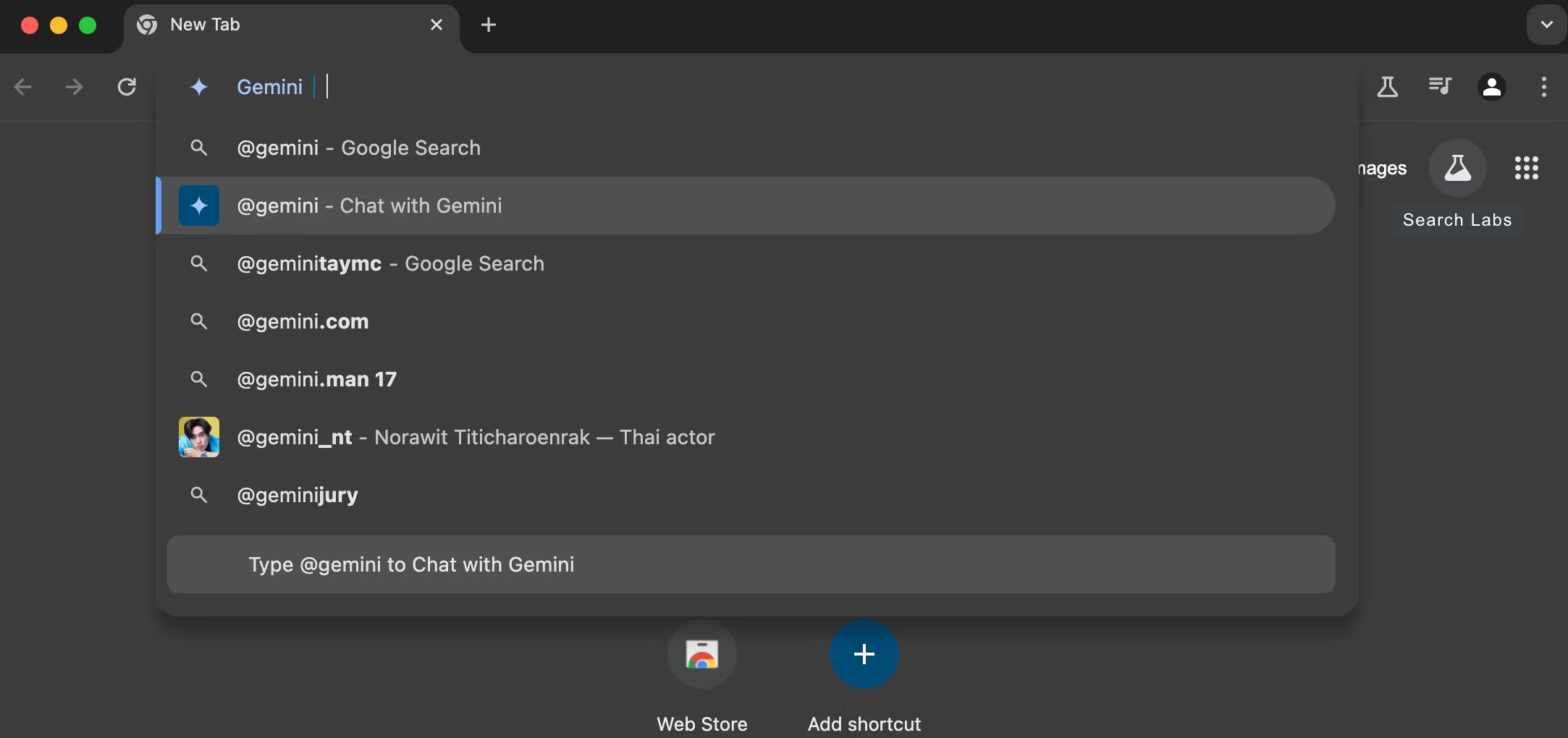
That being said, the report notes that even in Chrome Canary, the message is not something that appears straight away. To see it, you’ll have to enable the “expansion pack for the Site Search starter pack” flag, and then restart the browser.
It’s also interesting that Google has decided to make Gemini available via the Chrome search bar, rather than a sidebar the way it is on Microsoft Edge. Your mileage may vary as to which is the more convenient way to access the chatbot. Either way though, the internet search giant has a lot of catching up to do, considering it’s not available to the general user base yet, while the Windows company already has it integrated into the operating system.
How to use Gemini in Chrome right now
You can try typing out ‘@gemini’ and see if anything comes up, but as of right now it’s not functional – you can’t click on it or select it. It’s still part of a Chrome Canary patch, which is Google’s channel for testing out potential new features that enthusiasts and developers can try out and give feedback on.
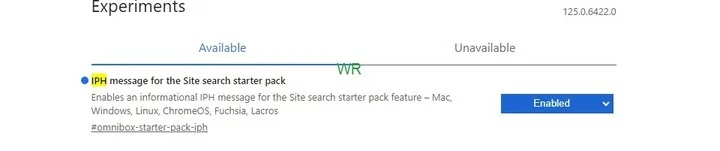
If you’d like to try it out, you can launch and set up Chrome Canary, and once the test browser is installed you can enter chrome://flags in the address bar and hit enter. This should take you to the ‘Expansion pack page for the site’ and you’ll be able to enable the starter pack.
Restart the browser and you’re done! You should then be able to chat with Gemini from the address bar. Of course, as this is still in testing there’s no guarantee that it’ll work flawlessly, and we can’t be sure just yet that the feature will make it to the public version of the browser. However, if it does make it to the public it’ll be good news for Gemini fans or anyone who wants to get more familiar with the ChatGPT alternative.
We hope this post helped you to find out that Google Gemini May Soon Be Easily Accessible Via Chrome Browser.
We love to hear your comments on this article. Please feel free to leave any comments here.
If you liked this article, then please share it on Social Media sites. You can also find us on Facebook, Twitter, Instagram, and Telegram.
Thanks for reading this article.