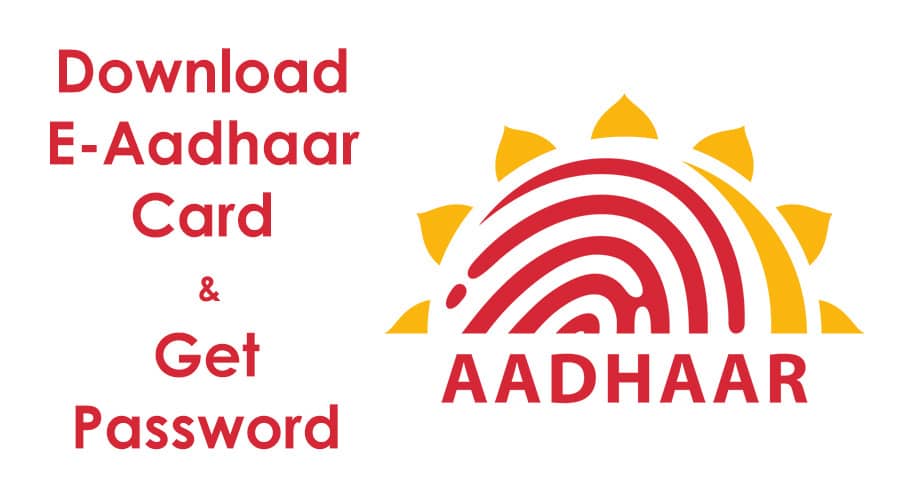© 2017 - 2020 Tech SNA • All Rights Reserved •
What is the Password to Open E-Aadhaar Card Downloaded in PDF Format?
What is the Password to Open E-Aadhaar Card Downloaded in PDF Format? Present-day Aadhaar card is now the mandatory & main ID used in India for almost all the financial and non-financial activities. For everything now. Since the government implemented this, many people are going to Aadhaar Card Enrollment centers to update their details and for the correction of wrong details, etc.
Even if you have a printed copy of the Aadhaar card, you can download the PDF format of your Aadhaar card called E-Aadhaar from the official UIDAI’s website. If you updated your details on the Aadhaar card and you did not receive the updated new card, whenever you get an SMS on your registered mobile saying about the completion of the updates, you can go to the E-Aadhaar section on the website to download the PDF format of the Aadhaar card.
Go to UIDAI Official Website https://uidai.gov.in/ and then provide your Aadhaar Details and you will get an OTP on your Registered Mobile Number.
Then input that OTP to the box on the same website, you will get access to download your Aadhaar card. Click and download it on your Desktop/Laptop/Mobile Device. Since its a PDF file, you can open it using your Adobe Acrobat Reader like Adobe Reader, Foxit Reader, etc. Alternatively, you can download the pdf version of the Aadhaar card from the mobile itself using the UIDAI’s official Aadhaar app. You can download the application on your mobile and download the e-Aadhaar card with a few clicks.
While opening the PDF, it will ask you a password to input which you can not find from the file or it is not given on your mobile phone, etc. Don’t worry, it’s simple, it is set in that way to make the Aadhaar details secure so that if that PDF reach any person you don’t know, they cannot open it directly unless they know your name & date of birth.
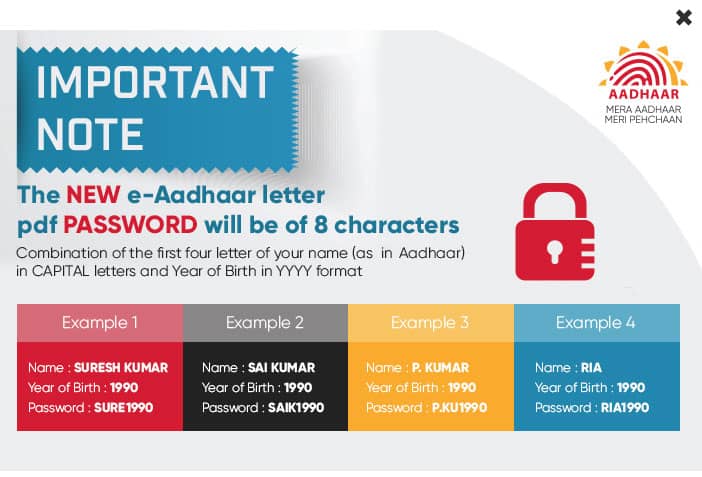
So now, it’s totally clear, the password is your Name and Year of Birth. A new E-Aadhaar PDF password is an 8 character with a combination of your name (CAPITAL) and year of birth
Example 1: If your name is SURESH KUMAR and your year of birth is 1990, then your password is SURE1990
Example 2: If your name is SAI KUMAR and your year of birth is 1990, then your password is SAIK1990
Example 3: If your name is P. KUMAR and your year of birth is 1990, then your password is P.KU1990
Example 4: If your name is RIA and your year of birth is 1990, then your password is RIA1990
Also, if you need any other information ask us in the comment section. We will definitely help you. If you have any suggestions for us please tell us.
Do we hope this post helped you to find out What is the Password to Open E-Aadhaar Card Downloaded in PDF Format?
If you liked this article, then please share it with the Social Media site.
We hope this post helped you to find out the What is the Password to Open E-Aadhaar Card Downloaded in PDF Format?
We love to hear your comments on this article. Please feel free to leave any comments here.
If you liked this article, then please share to Social Media Site. You can also find us on Facebook, Twitter, and Instagram.
Thanks for reading this.