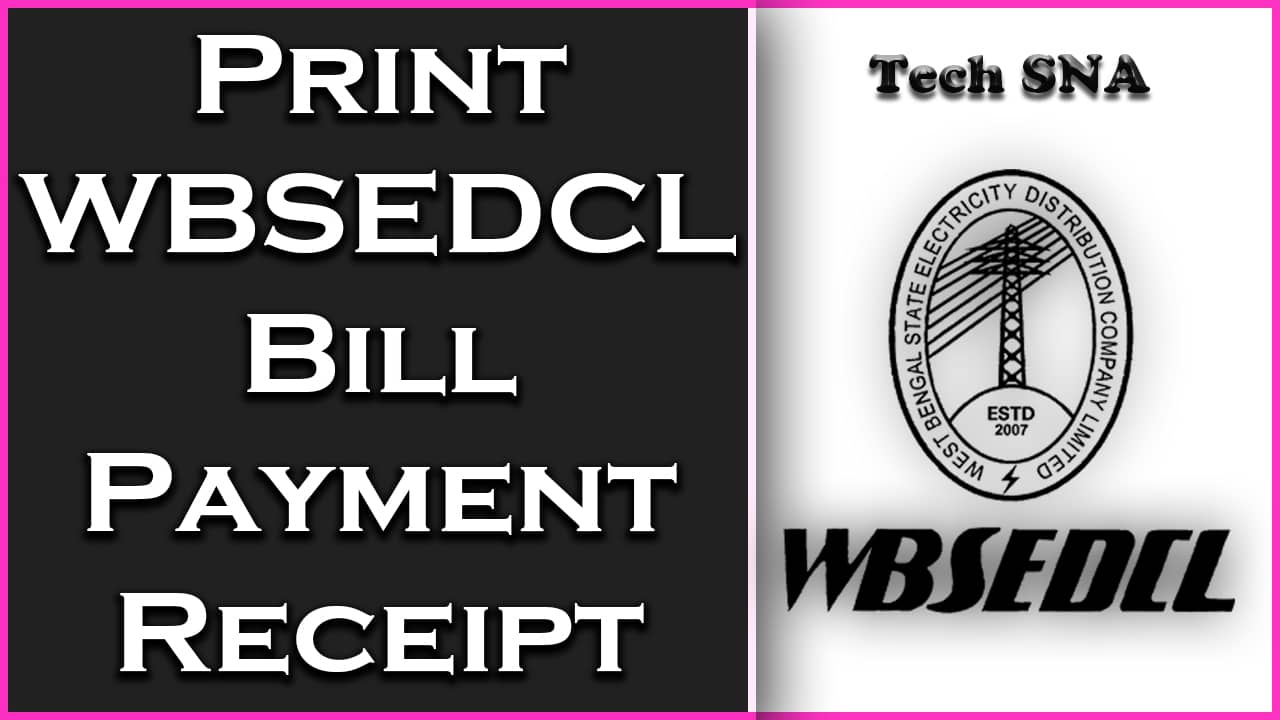© 2017 - 2020 Tech SNA • All Rights Reserved •
It is very easy to way How to Download & Print WBSEDCL Online Bill Payment Receipt. You just need to follow some simple steps and you are done with Download & Print your WBSEDCL duplicate Receipt.
Step 1:-
After paying the electric bills, click here to open Official WBSEDCL Website on your computer or mobile WBSEDCL
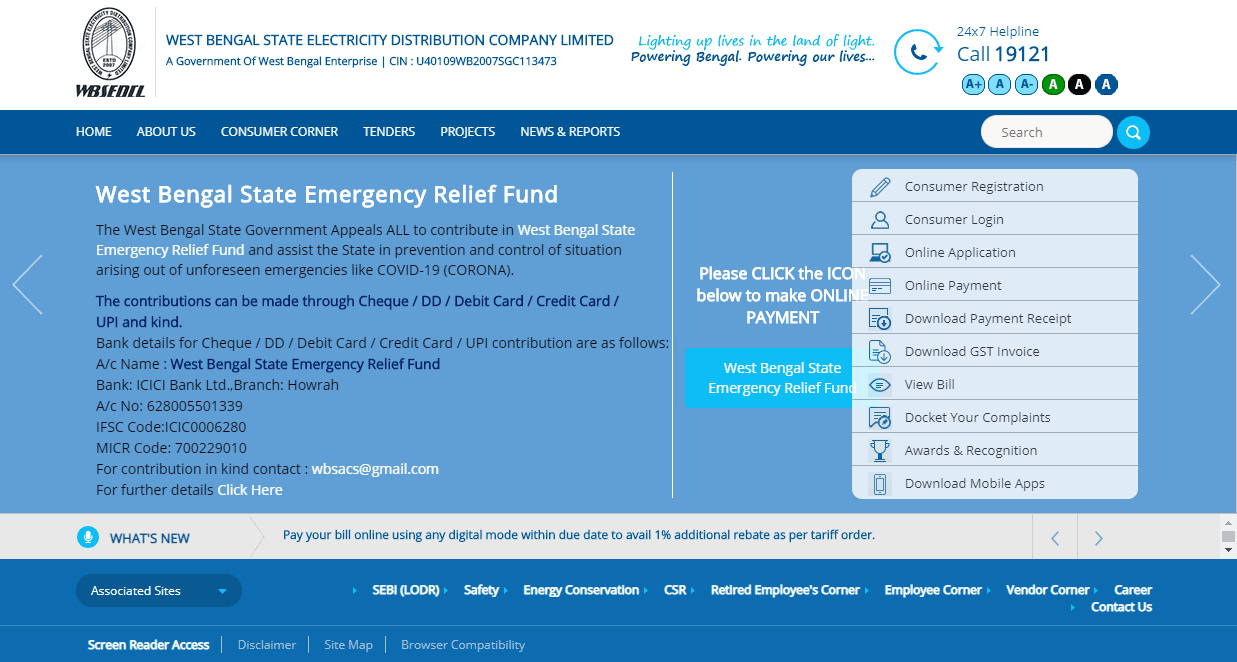
Step 2:-
Click in a box Download Payment Receipt
and click Open New tab
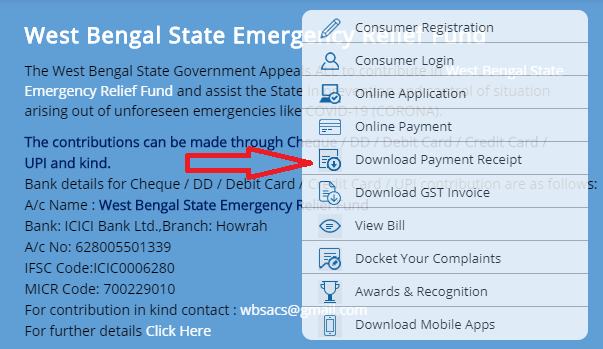
Step 3:-
Fill out the new tab
Select Type: Consumer Id
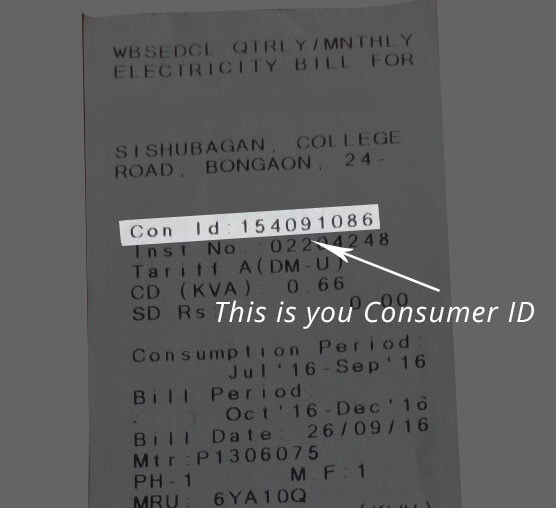
Provide Consumer ID or Application No: 123456789
Captcha Text: in the Box
Enter the above text: type text inbox
Step 4:-
Then the box is written on the right Side Proceed
and click
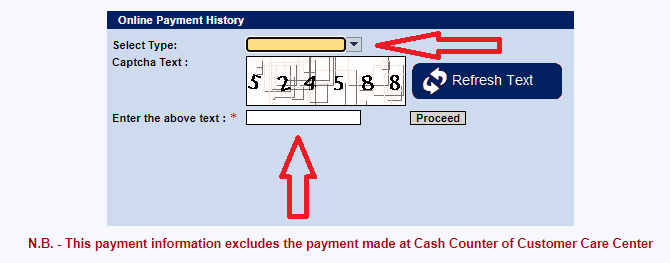
Step 5:-
Then the box is written on the Left Side
Click the text
View Successful Payment History
Then you will open your new bill which you made the payment.
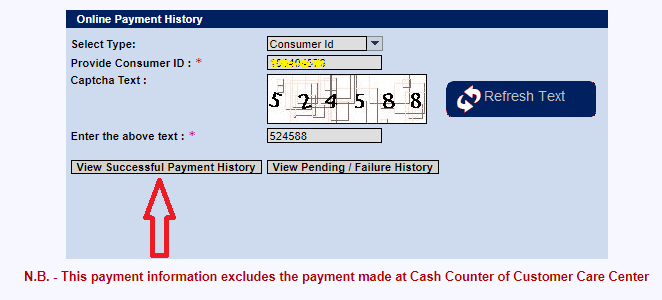
Step 6:-
See the right-hand side of the view, and click on View in the new tab, in the PDF file.
Then print the file by clicking on the print option and leaving it. If you do not have a printer then download and leave it.
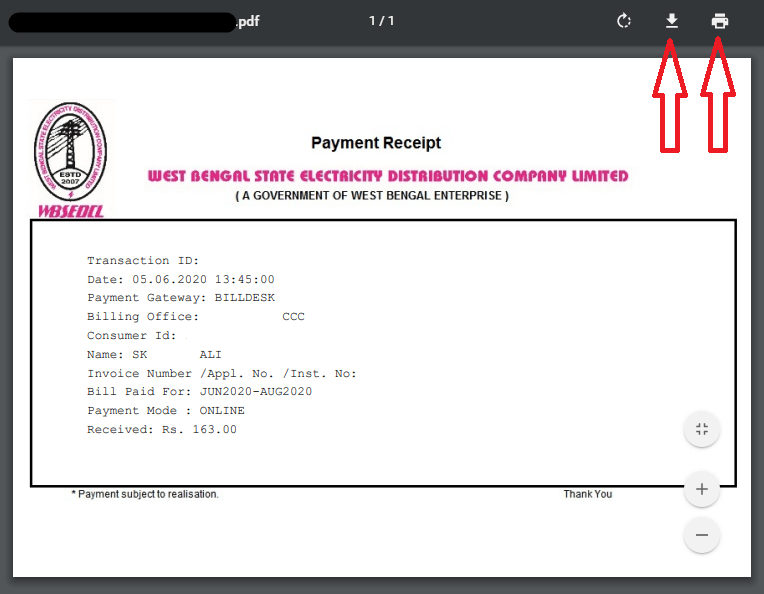
Download WBSEDCL ELECTRIC Bill Payment Receipt Click in this link:- Duplicate Receipt
Benefits of duplicate bill copying receipt:-
After the payment of the electric bill, it is necessary to keep the receipt copied, otherwise the next time the bill does not come wrong or it can be seen, it can be deposited as a document in any work.
Please watch this Video Tutorial
We hope this post helped you to find out the How to Download & Print WBSEDCL Online Bill Payment Receipt.
We love to hear your comments on this article. Please feel free to leave any comments here.
If you liked this article, then please share to Social Media Site. You can also find us on Facebook, Twitter, and Instagram.
Thanks for reading this article.